


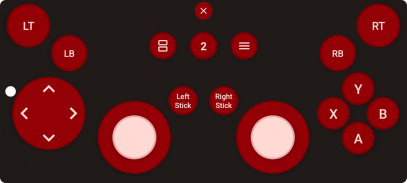




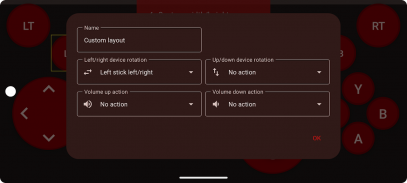


Description of Remote Gamepad
Remote Gamepad allows you to use your phone as a game controller for your PC. Play games on your PC using your phone as a game controller.
You can use Remote Gamepad as the steering wheel in racing games by rotating your phone. On-screen controls are available similar to a game controller.
A PC with Windows 10 or later is required. This app is compatible with all PC games which support game controllers. Use a Wi-Fi or USB cable for the connection, no additional hardware is needed. Instructions for the PC version are provided within the app.
Experimental support for Bluetooth connection (requires Android 9+) with support for Google TV, Android phone/tablet, and PC/Mac (as generic controller).
Button presses on game controllers connected to your phone are forwarded. This allows you to use mobile game controllers with your PC.
The included layout editor allows you to create and use your own game controller layouts.
A trial is available within the app. To continue using the app after the time limit, you can upgrade to the premium version or watch ads.








